Which Calendar App Reigns Supreme in 2025: Google Calendar vs. Apple Calendar
Advertisement
More than ever, tracking time in 2025 is crucial. Digital calendars run our life events like birthdays, exercises, meetings, etc. Google Calendar and Apple Calendar are the two best challengers in the space. Both are rather well-liked and full of clever features. With its straightforward cloud-based design, Google Calendar excels. Apple Calendar distinguishes itself with its elegant appearance and flawless syncing among Apple products.
Your option will rely on your Android, iPhone, or both usage. Do you employ vocal commands? Do you exchange calendars frequently? This article contrasts the two applications. We will look into simplicity of use, syncing, sharing, functionality, and compatibility. You will be aware of which app best fits your way of life. Let's start now to determine 2025's winner.

Google Calendar
Almost every device, Android, iPhone, or browser uses Google Calendar. It runs exactly on your Google account. This app is the ideal match if you use Gmail or Google Meet. It automatically adds events from Gmail—like flights, hotel bookings, or Zoom calls—so you don't have to enter them manually. Google Assistant can set events with vocal instructions. The interface is tidy and straightforward. Your schedule is viewable daily, weekly, monthly, or by year.
Event color-coding maintains organization. Setting repeating events is simple. Reminders also occur via phone calls or emails. Google Calendar shines in group projects. Show people your calendars and decide whether to make changes or only view them. For families or teams, it is perfect. Additionally included is a Tasks section with to-do lists; you may create goals such as "run 3 times a week." Best of all, it's free.
Apple Calendar
Those in the Apple ecosystem will find the Apple Calendar ideal. Everything runs perfectly on an iPhone, iPad, Mac, and Apple Watch. Using iCloud instantly syncs your events across all of your devices. The software fits the look of other Apple apps and is neat and straightforward. You may add events with a few clicks or by asking Siri; switching between points of view is simple. Apple Calendar runs seamlessly alongside other Apple programs, including Mail and Messages.
Natural language can also be used for event planning, as in "Lunch with John tomorrow at 1." Privacy comes first; Apple does not utilize your ad schedule, and iCloud encryption guards it. Sharing calendars with other Apple users is easy and perfect for organizing romantic or family plans. It does best, though, when everyone owns Apple products. Above all, it's free and includes iOS and macOS.
Google Calendar vs. Apple Calendar: A Comprehensive Comparison for 2025
Discover the main variations between Google Calendar and Apple Calendar to identify which program best fits your 2025 needs.
Comparing User Interface and Design
Google Calendar has a quick, efficient, sleek, modern, grid-based design. It's striking colors and accessible typeface give a good calendar summary. The web version provides more tools, therefore increasing your possibilities for personalizing. Users who want a more dynamic layout with more features and flexibility will find an ideal fit in this design. Apple Calendar, on the other hand, stresses simplicity. It's soft colors and smooth motions produce a paper-like tranquility. Those who value simplicity and elegance will find this design appealing since it provides a calm and easy-to-use interface free of complex elements.
Integration With Other Apps
For people who depend on Google's suite of products, Google Calendar fits perfectly with Gmail, Google Meet, and Google Tasks since it interfaces seamlessly. It also runs effortlessly with outside programs such as Trello, Slack, and Zoom. Conversely, Apple Calendar provides a consistent experience inside the Apple ecosystem by easily interacting with Apple products such as Mail, Contacts, and Reminders. Google Calendar shines for consumers who are very committed to Google technologies; Apple Calendar is best for people who depend on Apple's native apps and services.

Syncing and Device Support
Google Calendar is cloud-based, allowing easy synchronization across all devices, from Android to iOS and laptops. It makes it ideal for customers who alternate between several platforms. Google Calendar guarantees that your events are current anywhere, regardless of your device, phone, tablet, or computer. On the other hand, Apple Calendar is tailored for the Apple environment, and synchronization across all your devices comes naturally via iCloud. However, synchronizing between non-Apple devices is less common. Google Calendar is excellent if you use several platforms; Apple Calendar is ideal for individuals who exclusively use Apple products.
Sharing and Collaboration
Google Calendar lets you easily share whole calendars or individual events with others, even across several platforms, facilitating cooperation and sharing. Teams or households utilizing mixed devices will find this fantastic. Its versatile permission system lets you manage who can view and change events. Apple Calendar is more useful inside the Apple environment, yet permits sharing. Sharing with fellow Apple users is ideal; sharing with Android users can be more difficult. Google Calendar is the victor if you need cross-platform cooperation; Apple Calendar is great for private sharing among Apple users.
Smart Features and AI
Google Calendar offers strong, smart features like suggesting meeting times based on your schedule and showing travel times and weather. It works with Google Assistant, so you can add events using voice commands. Its AI-driven products help to increase output by implying calendar goals and tasks. On the other hand, Apple Calendar has simple, smart capabilities, including allowing Siri to add events using voice commands. Although helpful, it does not have Google Calendar's sophisticated artificial intelligence capacity. Google Calendar is the superior option if you desire a calendar experience with more features driven by artificial intelligence.
Conclusion:
Based on user demand, both Apple Calendar and Google Calendar have strengths. Google Calendar is perfect for cross-platform users since it interacts flawlessly with Google products, voice commands, and task management. Conversely, Apple Calendar's simple design, robust privacy measures, and flawless syncing inside the Apple ecosystem distinguish itself. It is the best option for flawless integration if you are an Apple user. Google Calendar is better for individuals who need versatility across several devices and platforms. Your choice will ultimately rely on the ecosystem in which you most want a flawless experience.
Advertisement
Related Articles

Notion vs. OneNote: Which Note-Taking App Should You Use in 2025

Top 10 Media Player Alternatives to Windows Media Player

Which Calendar App Reigns Supreme in 2025: Google Calendar vs. Apple Calendar

Best Software to Build Guided Product Tours

How to Edit Voice Over Videos Smoothly Without Overcomplicating It

Edit and Join Videos: 10 Apps That Make It Simple Everywhere

Edit Videos for Free: Using Blender and Other Top Alternatives

Great iMovie Replacements for PC with Smart Editing Features

What Is iMovie and How You Can Use It to Edit Videos on Apple Devices

AVS Video Editor: What It Does Well and What Others Do Better

Transfer Your Homemade DVDs to Apple Devices

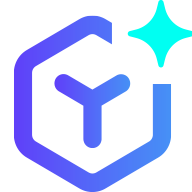 novityinfo
novityinfo