Best Software to Build Guided Product Tours
Advertisement
A product tour is your first handshake with new users. It's where you get to guide them, highlight value, and help them understand what your product does without overwhelming them. The right software can make that first experience memorable for the right reasons—clarity, confidence, and simplicity. But with so many tools available, which one actually stands out? Let’s walk through a few that consistently rank among the top, each bringing something different to the table.
What Is the Best Software for Product Tours?
Userpilot
Userpilot is best known for creating code-free onboarding experiences. What makes it click is how it allows product managers to build contextual product tours based on user behavior rather than just clicking through a fixed path. You can tailor flows to specific segments and time actions and make decisions in real time based on user input. It's a practical pick for teams looking for customization without leaning on dev support.
Appcues
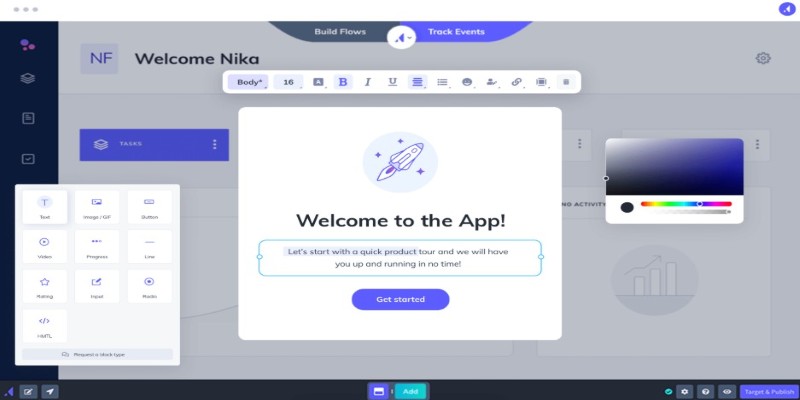
Appcues works well for companies that want polished, well-designed product tours with a quick setup. Its drag-and-drop builder is simple to use, and it integrates neatly with tools like Segment and Amplitude. Appcues also tracks user actions and funnels them into detailed analytics dashboards so you can measure how people move through your product and where they get stuck. For teams focused on UX and data, this hits a good balance.
Pendo
Pendo stands out when your onboarding needs stretch into ongoing user education. It mixes in-app guidance with usage tracking and feedback tools. So, while you can build guided walkthroughs, you’re also collecting insights at every step. One benefit is its scalability—it works just as well for early-stage startups as it does for enterprise tools with layered feature sets.
Intro.js
Intro.js is an open-source library that’s ideal for developers who want full control over their product tours. It doesn’t come with a UI builder or fancy analytics, but you can embed it right into your site and customize it endlessly. It supports step-by-step instructions with tooltips and hints, and its lightweight size makes it suitable for performance-sensitive applications.
Whatfix
Whatfix is often used for large-scale enterprise products. It lets you build product tours, knowledge bases, and even task lists for users. One strength is that it supports multiple formats—popups, tooltips, videos, and articles—so it caters to various learning preferences. Teams that need a blend of training and support features tend to lean towards Whatfix for its flexibility in presentation.
GuidedTrack
GuidedTrack isn't a traditional mainstream onboarding tool. Instead, it's used to build interactive branching guides where each step changes depending on how the user responds. It's less about showing features and more about personalized learning flows. Think of it like a scripting language for onboarding—best for products that need detailed logic in their user paths.
WalkMe
WalkMe is tailored for complex tools, especially those that span multiple platforms. It overlays on top of any interface—whether it’s your own product, a CRM, or a third-party service—and gives step-by-step walkthroughs. It’s especially helpful for training purposes in corporate environments. Beyond tours, WalkMe adds automation layers to reduce manual user input and simplify repetitive tasks.
Helppier
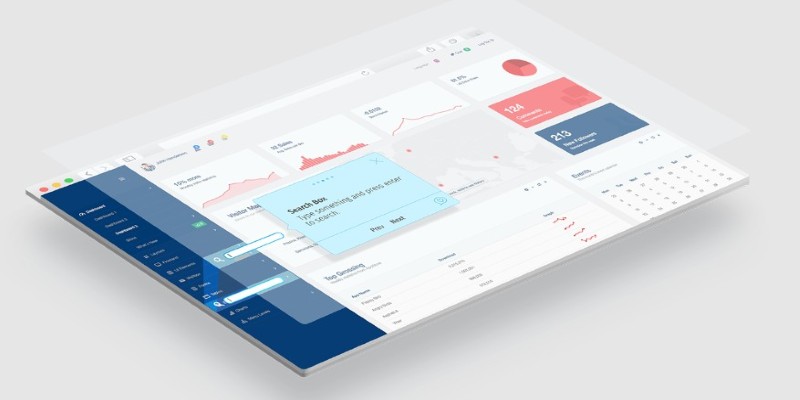
Helppier creates onboarding flows, but it shines when you need multilingual support and pre-built templates. It’s a good fit for SaaS tools that want to localize their onboarding experience without building it from scratch for each language. Helppier is straightforward, making it a useful choice for teams that value simplicity and speed in execution.
Chameleon
Chameleon gives you the tools to build product tours that feel like part of your app rather than something tacked on. It's especially useful for companies with modern UI frameworks, as it works well across SPAs and complex frontends. The editor lets you place tooltips, launchers, and banners directly onto your app, and you can test changes live without needing to re-deploy. One standout feature is the A/B testing support, which lets you experiment with different flows to see which performs better.
How to Use Software for Product Tours?
All the tools above do a good job depending on your needs, but Userpilot strikes a solid balance between customization and usability, making it a standout for growing SaaS companies. So, for this next section, we’ll look at how to get started with it—step-by-step.
Start by defining who your product tour is for. Before clicking on any dashboard option, ask yourself: what does a new user absolutely need to know? Keep this short. Go into the Segmentation tab and create a user group based on signup source, device type, or first visit. This way, you’re not blasting the same flow to everyone. Now, head to the Experiences tab, and instead of building one long tutorial, break the content into small nudges. The more your tour feels like part of the product—and not something hovering over it—the better.
Once you’ve created a few steps, focus on placement. This means choosing where and when each step should appear. If someone clicks a certain feature, then show the next step. If not, let them explore. You can do this using Userpilot’s event triggers. Go back to the dashboard and run a test session. Check if the timing feels natural. Don't aim for perfection—aim for helpfulness. After that, publish to a limited group, watch how they interact, and tweak based on how far they get before dropping off. It’s all about fine-tuning.
Wrapping It Up
A good product tour doesn't overwhelm you. It helps users move from confusion to clarity quickly. While each software mentioned above can help build that experience in a different way, Userpilot is one of the few that allows you to do so without needing a developer or sacrificing personal touches. The key is to stay focused on what users need to know and build from there. Keep it light, keep it useful, and keep testing. That’s where the real improvement happens.
Advertisement
Related Articles

Best Software to Build Guided Product Tours

Turn iPhone Live Photos into Shareable Videos
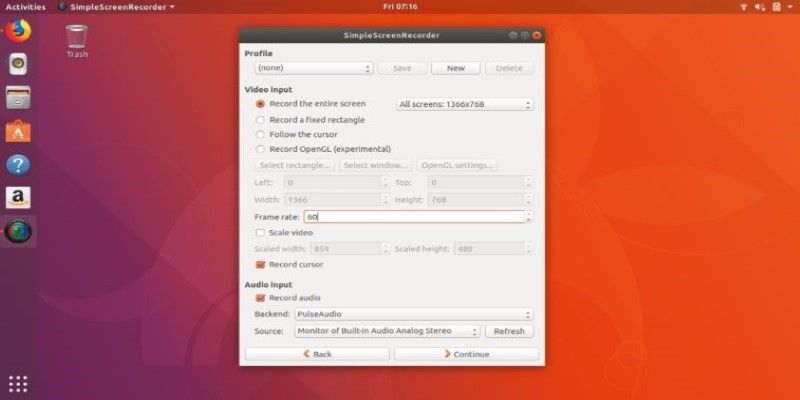
6 Linux Screen Recorders for Minimized App Capture

Top 10 Media Player Alternatives to Windows Media Player

Best Markdown Writing Tools for Windows Users

AVS Video Editor: What It Does Well and What Others Do Better

How Pretto Uses Automation to Foster a Happier Company Culture: An Overview

Google Ads vs. Facebook Ads: Which is Best for Your Business in 2025

How to Make a Funny Video: 6 Steps That Actually Work

Edit Videos for Free: Using Blender and Other Top Alternatives

Notion vs. OneNote: Which Note-Taking App Should You Use in 2025

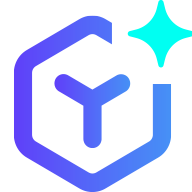 novityinfo
novityinfo