How to Automatically Answer Form Responses with ChatGPT: A Step-by-Step Guide
Advertisement
ChatGPT's automated form response feature saves time and streamlines processes. The right tools can help you respond, reduce mistakes, and improve user involvement automatically. Integrating ChatGPT with forms ensures better response control and faster communication. The process becomes straightforward and repeatable when you use automation tools like Zapier or Make.com. ChatGPT may manage surveys and client comments as well as other tasks. You will require a connection tool, a ChatGPT API key, and a functional form setup.
Each form entry receives a unique, AI-generated response once the setup is complete. Lead follow-ups, service calls, and support inquiries all become easy chores. While artificial intelligence manages constant communication, teams can remain focused. Tools are easy to use and do not need knowledge of coding. Many companies now respond quickly and successfully using this system. One can customize and scale the procedure. Start saving hours and learn how to utilize ChatGPT for auto-responses today.

Set Up Your Form Collection System
Start by choosing a reliable form-building tool. Use Typeform, Google Forms, or JotForm. These tools enable you to compile user-generated structured data. Select one that fits very well with automation systems. Program your form to gather preferred contact information or email addresses. Check your queries for clarity and directness. Simplify forms to reduce drop-offs. Always have fields required for response generation. Verify your form to guarantee accurate entries. Get example entries to view data patterns.
Choose the type of answers you would like ChatGPT to produce. It can be thank-you notes, support responses, or follow-up for services. Constant data fields guarantee improved artificial intelligence replies. Store all of the data in a linked spreadsheet or database. Many tools allow you to sync responses easily. One starting point is Google Sheets. It facilitates tracking entries and getting them ready for artificial intelligence analysis. A good layout guarantees, later on, more seamless automation.
Connect ChatGPT to Your Form Tool
Connect your form tool to ChatGPT to automatically respond. Invest in tools like Make.com or Zapier. These no-code utilities link programs like bridges. Design a process beginning with the submission of a form. Zapier calls this a "Zap." The trigger step is your form app. The action step is ChatGPT. ChatGPT requires an OpenAI API key to connect. Discover your key on the OpenAI dashboard. Paste it into settings for Zapier's integration.
Next, create a prompt to instruct ChatGPT on the responses. Within the prompt, use dynamic fields to access form data. Include the user's name or message, for example. Keep prompts tailored to influence the tone and approach. Submit a form to test the configuration. See whether ChatGPT responds in line. Change your calls as necessary. A few tests later, the system functions flawlessly. Every form turned in will set off an automatic reply.

Customize Your ChatGPT Prompts for Better Replies
A good prompt results in a fantastic reply. Make structured and clear your prompts. Tell ChatGPT the desired tone. Choose whether responses should be impartial, polite, or official. Integrate form data into the prompt. Make use of {{Name}} or {{Message}}. Later, these are replaced with actual responses. You can ask follow-up questions or help ChatGPT summarize material—an experiment in several forms to find the ideal one. Steer clear of too complicated cues. Keep them brief and directed. Test new prompts always before they go live.
Test your form to ensure accurate entries. Add more conditions as necessary. For instance, "If the message includes "refund," mention your policy. Templates help expedite the process. Save reusable prompts inside your automation tool. Change them with time, depending on comments. For consistent responses, follow directions. Strong cues guarantee excellent, individual reactions. Effective chat-based form automation depends on prompt tuning. Schedule time to progressively hone and grow.
Automate Email Responses Using ChatGPT Outputs
Send the user ChatGPT's response once it produces one. Use Mailchimp or Gmail emails. These fit rather well with automated tools. Put an email step in your Zap or scenario. Load the ChatGPT output into the email body. Specify a subject line like "Thanks for your message." Personalize with dynamic fields. Add the user's name and submission details. Go for a polite and unambiguous voice. Test emails to look over formatting.
Avoid extended stretches of text. Keep brief and useful messages. If necessary, include links or next actions. Make sure your email doesn't wind up in spam. Add correct subject tags and sender information. Create trust by using branding. Add footers including your corporate information. Think about tracking replies and opens. As your business increases, move to a bulk mail tool. Gmail can have daily restrictions. Keep your messages clear and instructive. Fast communication produced by automated emails enhances customer experience.
Test and Monitor the Automated Workflow
One important step is testing. Never miss it before the launch. Send your form many test entries. See if everyone properly activates ChatGPT. Go over all responses for tone and accuracy. Check that form fields flow through as intended. See if message transmission is delayed. Specific tools could have limited use. Should things break, search logs for hints. Most systems allow for activity history. Change prompts if responses seem out of line.
Over time, track the quality of your responses. Get comments from users to help to enhance materials. Keep a notebook of developments. Look for blanks or mistakes. Create reminders for unfinished business. Review your automated platform often. Change to fit updated new form versions. Change form fields, then edit your prompts as well. Control modifications using version control. A thorough testing procedure prevents significant problems later. Automated, stable processes can run for weeks or even months. Review often to maintain excellent quality.
Conclusion
ChatGPT helps to automate responses, therefore accelerating and improving communication. Businesses, colleges, and nonprofits all find it effective. Using solutions like Zapier, one can establish smooth links between form tools and ChatGPT. The correct configuration will let you automatically respond in minutes. Strong cues guarantee the quality stays high. Frequent testing contributes to increasing answer accuracy. One can arrange this without anyone having technical knowledge. It is an innovative approach to handle recurring communications. Start today to increase your involvement immediately.
Advertisement
Related Articles

Notion vs. OneNote: Which Note-Taking App Should You Use in 2025

Best Vlog Editors for Every Device: 8 Tools You Should Try

How Pretto Uses Automation to Foster a Happier Company Culture: An Overview

How to Automatically Answer Form Responses with ChatGPT: A Step-by-Step Guide

10 Songs That Make Graduation and Wedding Slideshows Stand Out

Best Markdown Writing Tools for Windows Users

7 Simple Ways to Make MTS Files Work on Your iPhone

Best Linux Tools for Creating and Managing Storyboards

How to Make a Funny Video: 6 Steps That Actually Work

How to Edit Voice Over Videos Smoothly Without Overcomplicating It

Edit and Join Videos: 10 Apps That Make It Simple Everywhere

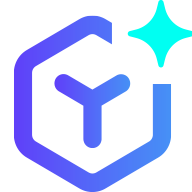 novityinfo
novityinfo